Figma Wireframe Services Perth

Take your vision to life
Our digital design team is here to help you visualise your website, portal or mobile app
Our designers create and display concepts for review on a platform that simplifies collaboration. Transform your design visions into captivating digital experiences with Figma, the leading design tool trusted by designers worldwide. Harness the power of real-time collaboration, robust prototyping, and intuitive design features to create pixel-perfect user interfaces for websites, mobile apps, and more.
With Figma, your design process becomes seamless, efficient, and collaborative - empowering you to deliver exceptional digital solutions that captivate your audience and drive business success.
Whether you're a startup, agency, or enterprise, Figma provides the perfect platform to prototype and iterate on your design ideas. With its cloud-based accessibility, you can work seamlessly across devices and collaborate with your team in real time, eliminating the barriers of location and time zones. Our powerful prototyping approach leveraging Figma brings your designs to life, tests user interactions, and gathers valuable feedback before pre- development commences.
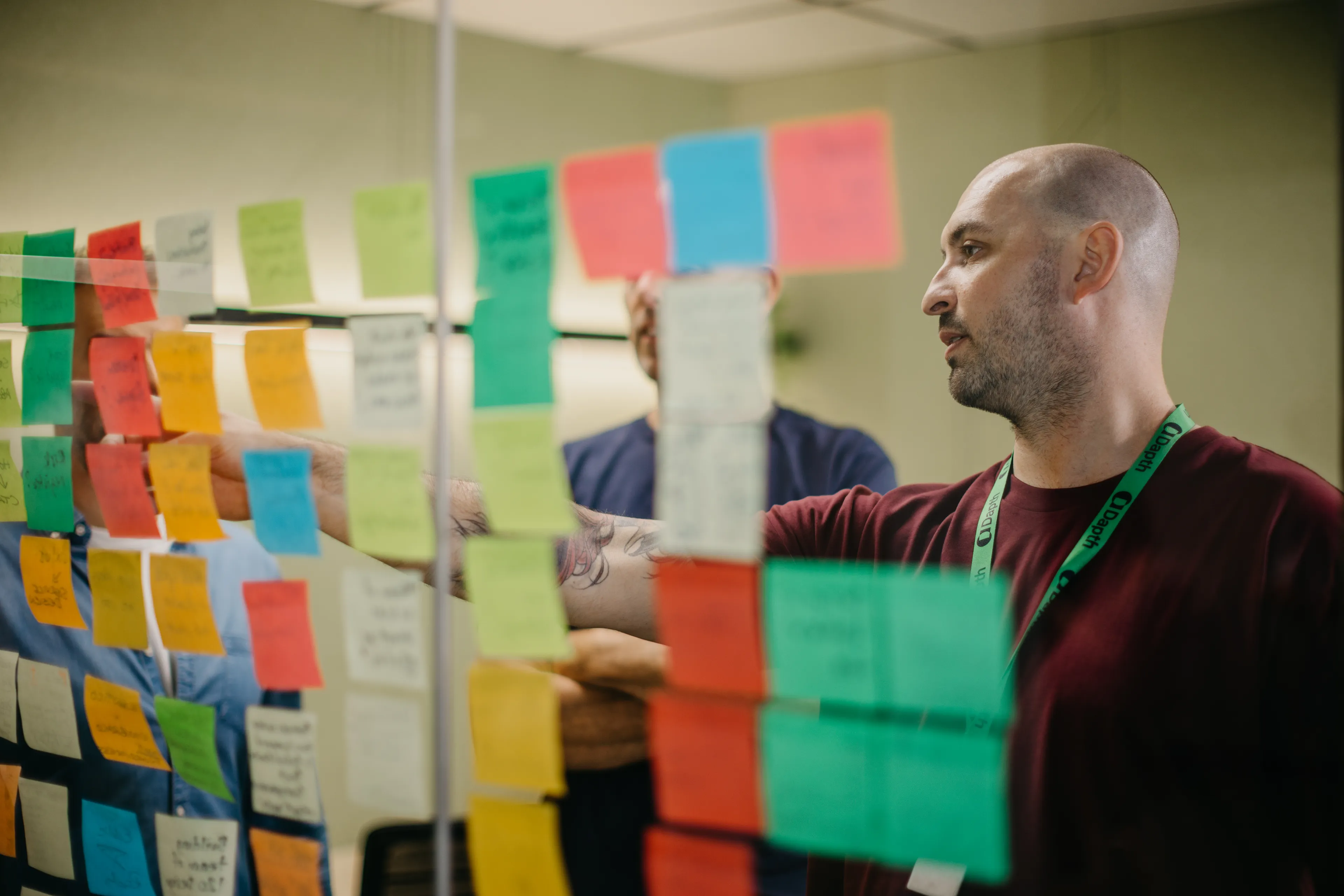_web.webp)
Figma's design system functionality ensures consistency and scalability, enabling you to create and maintain a unified visual language across projects. By leveraging reusable components and design libraries, you can speed up your design workflow and maintain brand integrity with ease.
Our developer-friendly approach simplifies the handoff process, ensuring a smooth transition from design to development. Generate design specifications, export assets, and extract code snippets directly from Figma, providing your development team with the resources they need to bring your designs to reality accurately and efficiently.
We choose Figma to visualise any digital solution, as the tool enables our designers to speak the language of colour, design, and interaction; helping us unlock your project’s creative direction. Figma enhances collaboration and delivers remarkable user experiences.
Digital prototyping
Introducing Figma, our first choice for digital prototyping.
Looking for a powerful tool to bring your design ideas to life?
You have probably heard of Figma, the ultimate platform for collaborating and visualising exceptional user experiences. Our Figma designers harness its full potential to help our clients transform their visions into reality.
We have Figma UX/UI designers, as well as a creative team well-versed in leveraging cutting-edge tools to prototype your ideas. Figma is a powerful tool that mocks up a wide range of digital solutions - including websites, mobile applications, software solutions, portals, and e-commerce platforms. Its flexibility and collaborative features make it our go-to choice for designing a range of solutions:
Figma for Websites
Figma enables designers to create interactive and visually appealing website prototypes. From simple landing pages to complex multi-page websites, Figma offers a range of design features and collaborative capabilities to streamline the website design process.
Figma for Mobile Applications
Figma provides an ideal platform for designing mobile app interfaces. Its intuitive interface and robust features allow designers to create mobile app prototypes with ease. From wireframing to designing pixel-perfect UI elements, Figma offers the necessary tools necessary to bring your app ideas to life.
Figma for Software Solutions
Figma can be used to prototype software interfaces and interactions. Whether you're designing desktop software, web applications, or enterprise solutions, Figma's powerful features and design components facilitate the creation of dynamic and user-friendly software prototypes.
Figma for Portals and Dashboards
Figma is well-suited for designing portals and dashboards that require complex information organisation and user interactions. With Figma, designers can create intuitive navigation systems, data visualisations, and customisable interface elements to enhance the user experience within portals and dashboards.
Figma for E-commerce Platforms
Figma's design capabilities extend to e-commerce platforms. Designers can utilise Figma to create product listing pages, shopping carts, checkout processes, and other essential elements of an online store. Figma's collaborative features also facilitate seamless collaboration between designers and stakeholders, during the e-commerce design process.
_web.webp)
Figma for Social Media Interfaces
Figma is well-suited to for designing social media interfaces -, such as profiles, feeds, messaging systems, and interactive social features. Designers can leverage Figma's components and collaboration features to create visually appealing and user-friendly social media prototypes.
Figma for Content Management Systems (CMS)
Figma can be used to prototype CMS interfaces, allowing designers to design and showcase various content management functionalities. From creating and editing content to managing user permissions and publishing workflows, Figma enables designers to visualizse and iterate on CMS interfaces effectively.
Figma for Booking and Reservation Systems
Figma is an excellent tool for prototyping booking and reservation systems. Designers can create intuitive and efficient user flows for booking appointments, reserving services, or scheduling events. Figma's prototyping features allow designers to simulate the entire booking process, providing stakeholders with a realistic and interactive preview of the system.
Figma for Learning Management Systems (LMS)
Figma can be used to prototype interfaces for e-learning platforms and learning management systems. Designers can create course catalogs, lesson layouts, progress tracking features, and interactive learning elements. Figma's collaborative capabilities enable seamless collaboration between instructional designers, content creators, and developers during the design process.
Figma for Mobile Responsive Design
Figma excels at designing responsive interfaces that adapt to different screen sizes and devices. Designers can create mobile-first designs and use Figma's responsive design features to preview and adjust layouts for various breakpoints. This allows for a consistent user experience across different devices and screen sizes.
Design tool benefits
Benefits and advantages of using Figma as a design tool
In the dynamic world of digital design, having the right tool can make all the difference. Figma, a leading design platform, has garnered immense popularity among designers for its robust features, collaborative capabilities, and user-friendly interface.
By leveraging Figma's unique advantages, designers can unlock a range of benefits that streamline their design process and elevate their creative output.Let's delve into the five key benefits of using Figma and explore how they contribute to a seamless and efficient design workflow.
Real-time Collaboration
Figma's real-time collaboration feature is a game-changer for design teams. Multiple designers can work simultaneously on a project, making it easy to collaborate, provide feedback, and iterate on designs in real time. This fosters efficient teamwork, eliminates the need for file sharing and version control, and ensures everyone stays on the same page throughout the design process.
Cloud-based Design
Figma operates entirely in the cloud, leading to numerous which brings numerous advantages. Design files are stored securely and can be accessed from anywhere with an internet connection, allowing for seamless collaboration between team members - regardless of their physical location. Cloud-based design also ensures automatic updates and eliminates the hassle of both software installations and compatibility issues.
Powerful Prototyping
Figma's prototyping capabilities empower designers to bring their designs to life with interactive and dynamic prototypes. Designers can create clickable links, define interactions, and simulate user flows to demonstrate the functionality and user experience of their designs. This enables effective user testing, stakeholder feedback, and validation of design concepts pre-development.
Design System and Components
Figma offers a robust design system and component functionality, allowing designers to create reusable design elements. Design systems help maintain consistency and scalability across projects, while components enable designers to easily update and propagate changes across multiple instances. This streamlines the design process, enhances design consistency, and saves valuable time.
Developer-friendly Handoff
Figma simplifies the handoff process between designers and developers. Designers can generate design specifications, export assets, and generate CSS or code snippets directly from Figma, making it easier for developers to understand and implement designs accurately. This streamlined handoff process reduces communication gaps, speeds up development cycles, and ensures design intent is effectively translated into the final product.

What makes Figma best?
Alternatives to Figma
In the realm of digital design, Figma has emerged as a leading choice for designers worldwide. Its robust features, collaborative capabilities, and user-friendly interface have solidified its position as a go-to design tool. While alternative design tools offer unique strengths, Figma continues to outshine them due to its collaborative prowess, extensive prototyping capabilities, platform versatility, intuitive interface, and all-in-one design solution.
These factors combine to make Figma the superior option for designers seeking a powerful and efficient design tool that supports seamless collaboration and empowers creativity. Embrace the power of Figma and elevate your design process to new heights. Let's take a closer look at some notable design tool alternatives and explore why Figma remains the superior option.
InVision Studio vs Figma
With its holistic approach to design and prototyping, InVision is a strong contender. We used to use it for a long time. However, we found Figma's versatility and ease of use make it more accessible to designers of varying skill levels. Figma's intuitive interface and , coupled with its powerful design features, empowers designers to quickly and efficiently create stunning user interfaces. But we still have a special spot for InVision.
Adobe XD vs Figma
Adobe offers a comprehensive design and prototyping experience, but Figma surpasses it in terms of collaboration. Figma's real-time collaboration features, where multiple designers can work simultaneously on a project, foster seamless teamwork and streamlined feedback cycles, making it the go-to choice for collaborative design processes.
Sketch vs Figma
Sketch is highly regarded for its vector-based design capabilities, capabilities but that being said, it does lack sthe robust prototyping features that Figma offers. Figma's extensive prototyping capabilities enable designers to create interactive and dynamic prototypes without the need for additional software, providing a more efficient and integrated design workflow. And Figma has now expanded its functionality that’s to the range of plugins that can be added to take things one step further (Google Aninix for Figma).
Axure RP vs Figma
Although a tough tool to compare, Axure has a focus on interactive prototyping for complex projects, but Figma stands out with its platform-agnostic approach. Think of Axure RP for complex enterprise level design teams working on one project for months on end. Figma is quicker off the ground, although more ‘shallow’ in function. This makes it quick and easy for designers to prototype a wide range of digital solutions, including websites, mobile applications, software solutions, and more. Its flexibility and adaptability make it the ideal choice for a small group of designers (our individuals) working on diverse projects.
Framer vs Figma
Framer really has our interest, and the design community is really split on the topic. Framer’s has an emphasis on interaction design and animation functionality is commendable, yet Figma's all-in-one solution reigns supreme in our eyes. Figma not only offers powerful prototyping capabilities but also provides a complete design toolset, allowing designers to create and iterate on designs seamlessly within a single platform. It is worth noting that Framer also boasts that it can import Figma designs into its platform, but depending on the level of complexity of your Figma designs, it may or may not be worth it. Watch this space - though as collaboration between the two platforms in the future seems feasible.
Adobe Photoshop and Illustrator vs Figma
Not really a fair comparison, but many traditional designers still create and mock up digital solutions with Adobe Creative suite apps, and so do we. But the technology world for design has moved far since the era of static images and JPEGs/PDFs that visually display what your app or website will look like. show visually what you want your new app or website to look like. Adobe also falls short when it comes to collaborative design workflows (we’ve come a long way since using ‘Paint’ or ‘Comment sticky notes’ to give design feedback. Unlike Photoshop / Illustrator, Figma enables designers and clients to collaborate in real-time, facilitating efficient feedback loops and eliminating the need for tedious file sharing and version control, and clients don’t need to have the software license required to access and view the design files.

Placeholder
Frequently Asked Questions
Figma is a web-based design and prototyping tool that allows designers to create user interfaces for websites, mobile apps, and other digital products. It can be used for designing, prototyping, collaborating, and sharing design assets.
Yes, Figma offers a free plan that provides access to basic design features and allows for collaboration with other users. They also offer paid plans with additional features and benefits for individuals and teams. We use a paid version and provide clients with access to their prototypes so no cost is passed to the client.
Yes, Figma supports real-time collaboration, allowing multiple designers to work on the same file simultaneously. This feature enables seamless collaboration, faster iteration, and effective teamwork. Clients can place comments throughout the designers and can even watch the team as they work!
Yes, Figma has built-in features for creating design systems and reusable components. Designers can define and maintain consistent design elements, styles, and components across projects, making it easier to maintain design consistency and speed up the design process.
